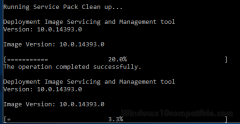Disk Space Saver Utility 1.0 Details
Freeware 1 KB
Publisher Description
 The batch will delete all of your Windows Updates download and log files and then run through the WinSXS folder and remove anything it can safely remove. Once complete, reboot your machine and you should notice significant disk space has been freed up for you which is particularly helpful if you are using a smaller sized SSD.
The batch file will then start to run through the WinSXS folder, cleaning up whatever it can without causing any damage to the Operating System.
ou will then be notified once it has fully completed the process. Then, just reboot your computer and check out your disk space saved!
The batch will delete all of your Windows Updates download and log files and then run through the WinSXS folder and remove anything it can safely remove. Once complete, reboot your machine and you should notice significant disk space has been freed up for you which is particularly helpful if you are using a smaller sized SSD.
The batch file will then start to run through the WinSXS folder, cleaning up whatever it can without causing any damage to the Operating System.
ou will then be notified once it has fully completed the process. Then, just reboot your computer and check out your disk space saved!
Download and use it now: Disk Space Saver Utility
Related Programs
UtilStudio Disk Space Finder
Analyse your disk and help to find and get free disk space. Preview of files allows you to view content of selected file. Functions for move files or folders to Recicle bin, Deletion, Moving or Copying enables you to manipulate...
- Shareware
- 20 Jul 2015
- 3.57 MB
Sentry-go Quick Disk Space Monitor
The Sentry-go Quick Disk Monitor allows you to quickly & easily check available disk space on your local PC or server. Running as Windows service, checks can be made periodically without any user action, checking for either a given amount...
- Shareware
- 20 Jul 2015
- 37.34 MB
Flying Toasters Screen Saver for Windows
Those lovable flying toasters from the best-selling screen saver of the 90's 'After Dark' are back. They haven't been around for a long time, but now once again you can have them flying around your screen. Remember the good times....
- Shareware
- 27 Jun 2017
- 12.08 MB
Space Kidnappers
Aim, shoot and destroy as you fight against the evil attackers from outer space who attempt to kidnap the innocent citizens for cruel experiments! Your goal in this game is to destroy the intruders and do not let anyone be...
- Freeware
- 20 Jul 2015
- 295 KB
Breakout in Space
The objective of the game is it to keep a ball in the game (with the help of your board) until all breakable game blocks are destroyed. With the mouse you can move the board left and right. The ball...
- Freeware
- 20 Jul 2015
- 1.13 MB